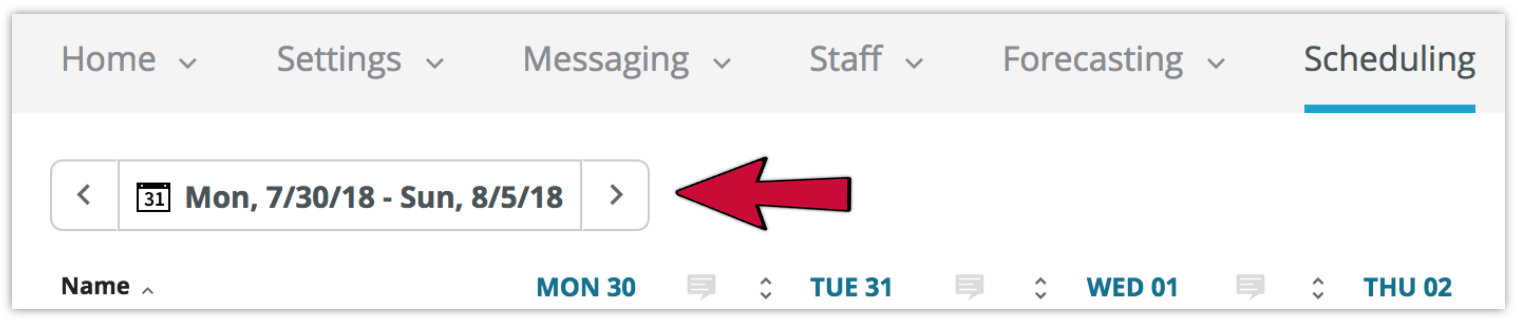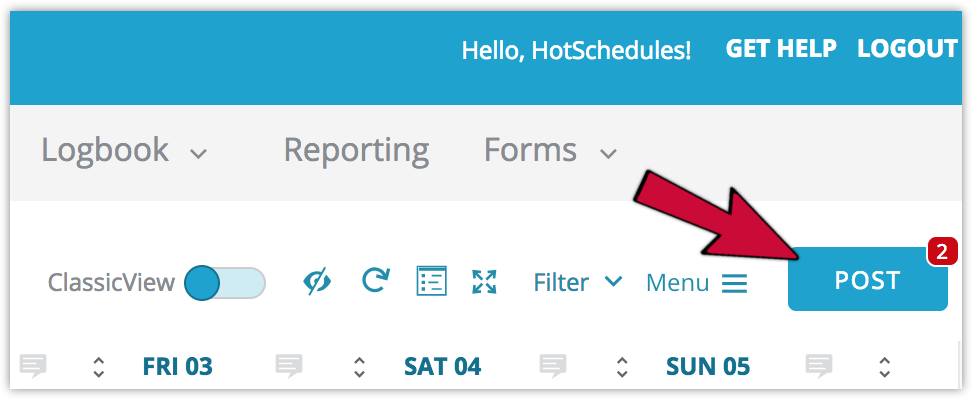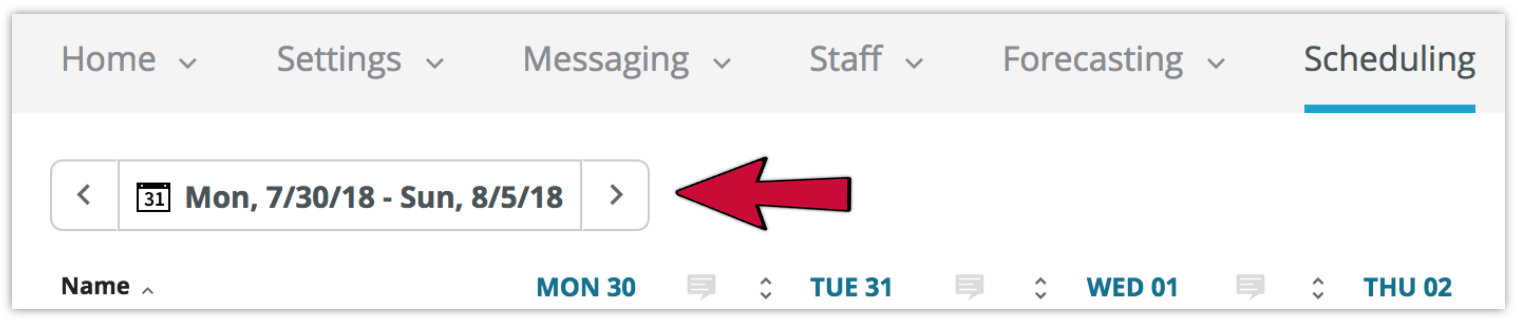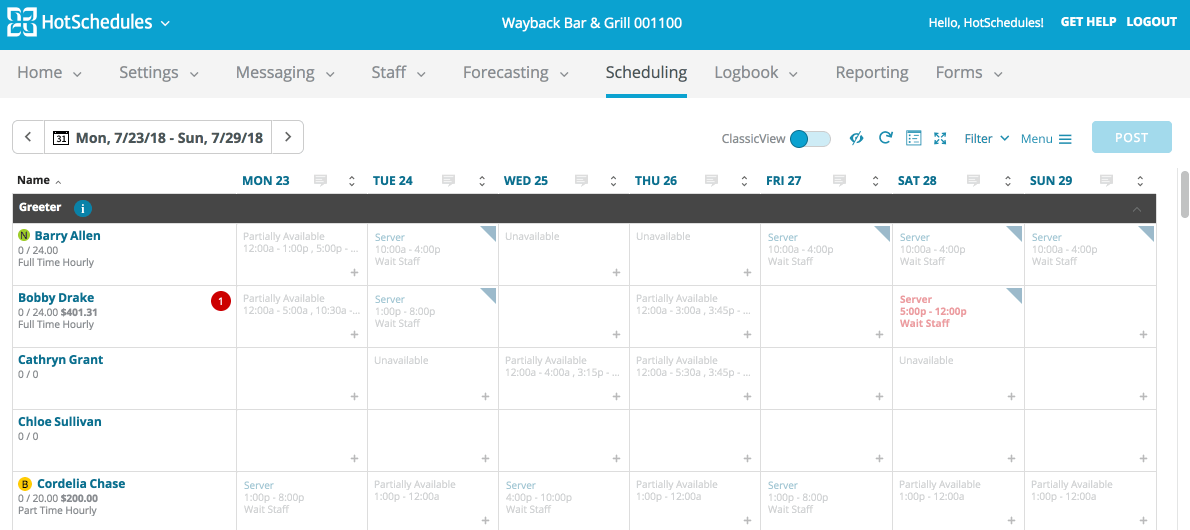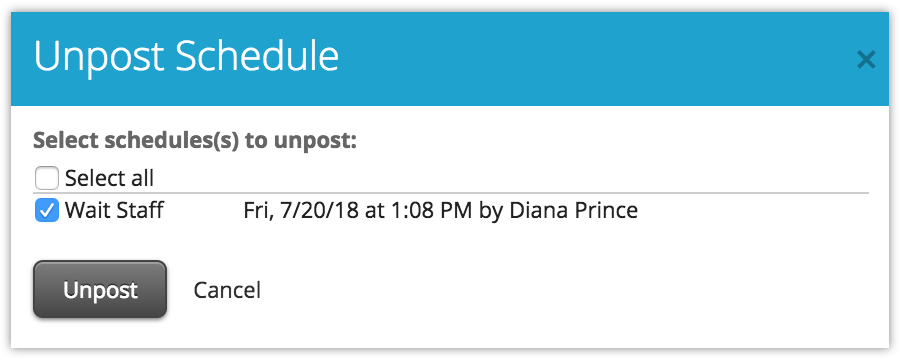Do you have a question or is there a topic you feel we should cover? Please let us know what we can do to help.
Location your location
014 - Automobile Alley
200 - McKinney
202 - Alliance
104 - Rogers
019 - Yukon
201 - Plano
101 - Conway
010 - NW Expressway
020 - Moore
007 - Norman
100 - North Little Rock
011 - Broken Arrow
003 - Western
013 - Memorial Road
018 - Bartlesville
016 - KingsPointe
999 - Operations Support Center
021 - Enid
022 - Norman North
009 - South Memorial
996 - Stillwater
005 - Fontana
102 - Fort Smith
017 - Owasso
006 - Edmond
103 - Benton
001 - Cherry Street
015 - Tulsa Hills
How to Enter a Tip On an Order In Toast
How To Enter a Future Order
How to Fire a Future Order to the Kitchen Now
Size Pricing on Menu Item Modifiers
Completing an Excel Based Countout
Cashier/Curbside
How to Close the Day in Toast (Run End of Night)
Mock Phone calls w/ Curbside
How to Create an Order in Toast
How to Change an Order Type In Toast
How to enter an Open Item into Toast
New Hire Employer Onboarding Tasks in Stratex
How to Run A Z Report in Toast (Daily Sales Report)
Clocking In With Toast
Kitchen Safety: Preventing cuts from Knives
Sandside w/o pasta
How to change your 2 factor authentication method in Stratex
How to Set the Promise Time in Toast
How Handle a Paid Out In Toast
Redeeming A Gift Card
POS tickets Shift 2
Cash identification for $50 & $100
Black Barrel Frozen Rita
Ready at Time on BOH Ticket
BOH revisión de abreviaturas
How to Take a Payment In Toast
How to Retrieve a Future Order
How to Reconcile and Close a Cash Drawer
How to Find To-Go, Pick-Up, and Online Orders in Toast
How to View the Balance on a House Account
How to Reconcile a Server In Toast
Viewing applicants and the status of new hires in Stratex
How To Charge Food To a House Account In Toast
Voiding a Gift Card
Reprinting the Last Gift Card Transaction
Reconciling Gift Cards at the End of the Night
Expo
Desserts
How to give a pay raise to a member of the restaurant staff
Reconciling a server's gift card sales at the end of their shift
Salad picture training
How to set availability in HotSchedules
How to use the Stratex Dashboard
Pizza Making
How To Print a Daily and Weekly Line Up In HotSchedules
The difference between Open, Paid, and Closed checks
Ringing in a Half / Half Pizza
The Stratex Application Process
How to Use Discounts in Toast
How to Transfer a Check or Table In Toast
How to Choose Which Discount to Use
How to use the Management section of Stratex
How to Post and UnPost a Schedule In HotSchedules
How To Open a Cash Drawer In Toast
How To Do a Paid-In In Toast
How to Choose a Tender in Toast
How to view and manage your team in Stratex
How to Change the Guest Count on a Dine-In Order
How to begin a Paid To-Go or Pick-Up Order
Picking Up, Releasing, and Swapping Shifts in HotSchedules
Stratex Recruiting Process Overview
How to Reprint An Order To The Kitchen
Double and Triple Items on tickets
How to Assign a Mag Card in Toast
How To Adjust a Time Card in Toast
Memorable Proactive Hospitality to Create Raving Fans
How to Login to Hotschedules
Managing your personal employee profile in Stratex
How to Create and Edit Shifts in HotScheudles
How to Find a Previous Day's Check to Reprint Receipt or Refund Credit Card
How to Approve Requests in HotSchedules
OK - Responsible Alcohol Server Certification
Abbreviation FOH Study Guide
How to Handle an Internet Outage and Run in Offline Mode
Lunch Express timeline
MeMac table review
MakeSide w/o Pasta
Complete New Hire in Stratex
Sandwich picture training
Proper Disposal of Garbage
Safety Guidelines
Accident Prevention
Responsible Alcohol Service
The Lunch Guest at Hideaway Pizza
Common Complaints of Restaurant Guests
Everyday Procedures
OK Alcohol Beverage Control - Alcohol Certification
New Hire EmployER Onboarding Tasks in Stratex
New Hire EmployEE Onboarding Tasks
Issuing, Checking the Balance and Redeeming Gift Cards in Toast
How to Handle Tax Exempt Checks in Toast
Mock Phone calls with Car info for Curbside service
Kid's Menu FOH picture training
How to E-Gift Cards Work?
Pasta picture training
Ranch Water
Shift 4 Agenda - Server
Bar POS practice tickets
Bus Situational Topics
How to Start a Dine In Check
Auto Alley table review
MakeSide with Pasta
How to add a specialty to an employee in Stratex
POS tickets Shift 1
Server Situational Topics
Completing a Payroll Confirmation PSC on the Landing Page
Table Bussing
Cherry Street table review
Benton table review
Bartlesville table review
Employee Data Flow between Recruitment, HR, POS, and Scheduler
What could you be doing?
Door/Wisely Situational Topics
Classic Mule
Completing Monday payroll procedures
Tulsa County Food Handler Card info
How to Request Off or Request Additional Hours in HotSchedules
Shift 3 Agenda - Server
North Little Rock table review
Yukon table review
Fontana table review
General Rules about Prep
Flow of Food
Pizza Room, Opening and Closing
Pizza Prep
Quizlet study sets
Western table review
Edmond table review
South Memorial table review
Tulsa Hills table review
Server Cheat Sheet
Pulling
Dish Room Operations
Broken Arrow table review
Sand Room Opening Procedures
Sandwiches
Sand Room Prep
Personal Hygiene
BOH Commonly Used Phrases
Food Safety video
BOH Preventing Contamination
Owasso table review
Bar terms & definitions
Skinny Rita (2022 version)
How to boil out a fryer
Receiving
Enid Table review
Time & Temperature Control
Starters/Appetizers
Pastas
Sand Room Shift Change
Sand Room Closing Procedures
Job Description Manager
Job Description Bartender
Norman table review
Fort Smith table review
Toppings A Study Guide
Moore/Norman FoodHandler Card
Server Competencies
Toppings B - BOH Study Guide
Food Safety Video
Sandside w/pasta
Menu Knowledge
New bar drinks MARCH 2022 Intro
How to use a Bunn Frozen Drink Machine
Toppings B Study Guide
KingsPointe table review
Abbreviation BOH Study Guide
Abbreviation FOH Test
Introduction Info
Beer Descriptions
Shift 7 Agenda - Server
Starters/Appetizers picture training
OK Liquor License info
Providing Step by Step Service
Moore table review
Job Description General Manager
Conway table review
Host Training
NW Expressway table review
Toppings A - BOH Study Guide
How to Split Checks in Toast
Shift 6 Agenda - Server
Shift 5 Agenda - Server
Cash/Curbside situational topics
Job Description Server
Job Description Lead Server
Shift 1 Agenda - Server
Common Menu Issues
How to close out a cash drawer
Pizza training pictures
Shift 2 Agenda - Server
Alcohol Pour Summary
How to Login to Stratex HR
Blueberry Lemondrop
Job Description Support
Desserts & Drinks picture training
Job Description Kitchen
Job Description Assistant Kitchen Manager
Dough Management
Wine menu - Fontana
Salads
Specialty Drinks, Wines, Liquor
FOH Commonly Used Phrases
Wine Sweetness Chart
Phone Answering with Curbside
Cleaning & Sanitation
Expo Situational topics
How to create a schedule template in HotSchedules
Slapping
'57 Thin Dough
Saucing Pizzas
Wine menu
How to Reprint an Itemized Receipt or a Credit Card Slip
Checking the Balance on a Gift Card
Finding Cover Counts With Advanced Filters
Opening a Second Drawer.
How To Void An Item In Toast
How to 86 and item or Add An Available Quantity
How to audit hours in Toast
Understanding The Group Cash Report
How to Set Up a House Account (For Employee Food)
How to Change or Add a Guest to a Check
Hand Tossed Dough
Issuing A Gift Card
Kid's Menu
Cheesing
How to add or update an emergency contact in Stratex
Sauces Prep
Accessing a New Hire In Stratex
Declaring Support Tips In Toast
How to Edit a Closed Check In Toast
Name
Email
Question text